How to Request a CFMS Billing Adjustment or Dispute a Charge
The CFMS is developed to streamline financial transactions, including bill payments, salaries, and other government-related financial processes.However, errors in billing or unexpected charges may sometimes occur.Dealing with billing issues can be frustrating, but understanding the process for requesting a CFMS billing adjustment or disputing a charge can simplify resolution. This guide will walk you through the steps involved, helping you navigate the process efficiently.
Common Reasons for Billing Adjustments or Charge Disputes
Before proceeding with a dispute or adjustment request, it is essential to understand the common reasons why such issues arise in CFMS transactions:
- The bill amount may be higher or lower than expected due to miscalculations.
- A payment may have been deducted more than once.
- Payments may not reflect in the system despite being deducted.
- Funds may be allocated to the wrong recipient due to a clerical error.
- Some deductions may not have been authorized by the concerned department or beneficiary.
- Additional charges that were not communicated in advance.
- If the payment status shows as failed or pending despite completion.
Steps to Request a CFMS Billing Adjustment
If you notice an error in your billing statement and need to request an adjustment, follow these steps:
Review Your CFMS Bill Carefully:
- Begin by thoroughly reviewing your CFMS bill. Pay close attention to all line items, dates, amounts, and descriptions.
- Note any charges that appear incorrect, unauthorized, or unclear.
- Note the specific items in question, the reasons for your Billing Adjustment, and any relevant dates or reference numbers.
Gather Relevant Documents:
Collect any documentation that supports your claim, such as:
- Contracts or agreements
- Purchase orders
- Payment receipts
- Bill number
- Transaction ID
- Date of transaction
- Bank statements
- Related Emails
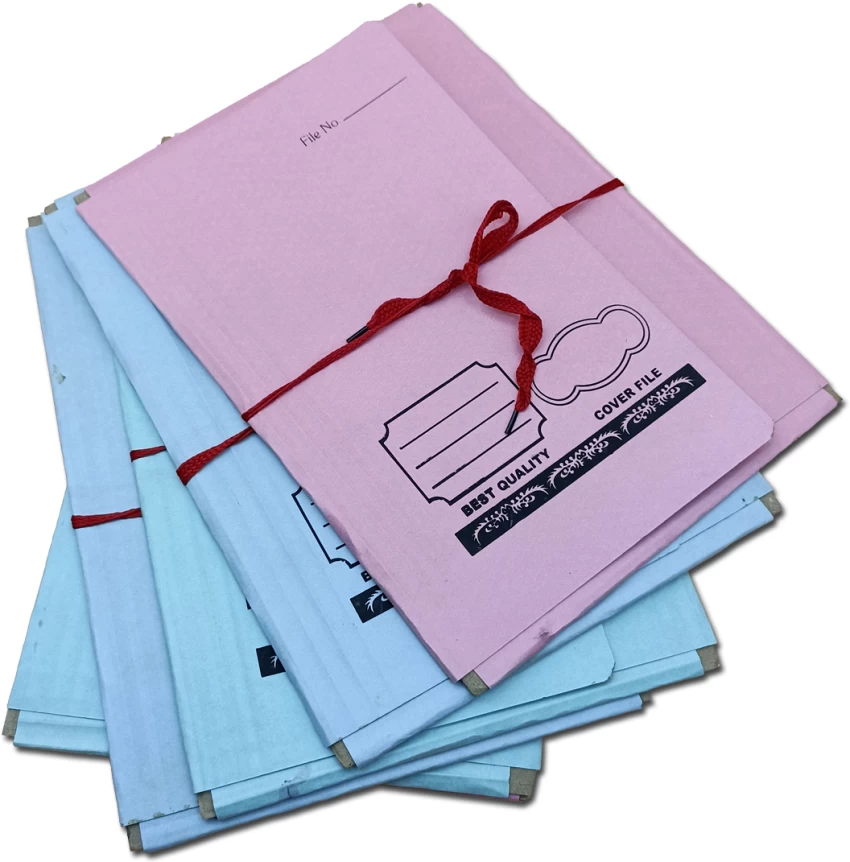
Contact CFMS Portal:
After making all of your related documents organized so can be accessed easily contact to CFMS portal at https://cfms.ap.gov.in .Then follow these steps:
- Login with CFMS portal credentials
- Navigate to Billing Section or Transaction Details page.
- Look for the option related to Billing Adjustments.
If cannot find the related option then try at Help Desk to find the proper way to file the billing adjustment.There you can also find the contact numbers of different regions.
Table of Contents
| S.NO | District | Central Team contact number |
| 1 | Ap Hq Treasury – Amaravati | 8008944387 |
| 2 | Alluri Sitharama Raju | 8074342839 |
| 3 | Anakapalli | 9490713444 |
| 4 | Annamayya | 9063363117 |
| 5 | Anathapur | 9966263536 |
| 6 | Balaji (Tirupati) | 8074258266 |
| 7 | Bapatla | 9676075867 |
| 8 | Chittoor | 7995503984 |
| 9 | Eluru | 8008916287 |
| 10 | East Godavari | 9652777172 |
| 11 | Guntur | 9063363117 |
| 12 | Kadapa | 9000316346 |
| 13 | Konaseema | 8008862087 |
| 14 | Kakinada | 9676075867 |
| 15 | Krishna | 8074342839 |
| 16 | Kurnool | 8919182868 |
| 17 | Nellore | 8008944387 |
| 18 | Ntr (Vijayawada) | 8008862087 |
| 19 | Nandyal | 7995503984 |
| 20 | Prakasam | 8985787635 |
| 21 | Palnadu | 9000316346 |
| 22 | Parvathipuram Manyam | 9848260910 |
| 23 | Srikakulam | 9490713444 |
| 24 | Sri Sathya Sai | 8985787635 |
| 25 | Visakhapatnam | 8074258266 |
| 26 | Vizianagaram | 9848260910 |
| 27 | West Godavari | 8008916287 |
Clearly Explain Your Concern:
- Clearly and concisely explain the reason for your dispute. Include specific details about the incorrect charges and the supporting evidence.
- Maintain a professional and respectful tone throughout your communication.
- Clearly state the desired resolution, such as a billing adjustment or credit.
Follow Up on the Adjustment Request:
- CFMS typically updates the status of disputes or adjustments within a specific timeframe (e.g., 7-15 business days).
- Check the status regularly by logging into the CFMS portal and using your reference ID.
- If the status remains unresolved, escalate the issue through official helpline numbers or department emails.
Want to know how to check CFMS Bill Status?
Steps to Dispute a CFMS Charge
If you believe a charge on your CFMS statement is incorrect, you can dispute it by following these steps:
Verify the Charge Details:
- Compare the transaction details with your official records.
- Identify the reason for the dispute (e.g., overcharging, unauthorized deduction, incorrect service charge).
Contact the Concerned Department:
- Locate the department responsible for processing the payment or charge (e.g., treasury, finance department, pension office).
- Use the CFMS Helpdesk or department contact details to raise the issue.
- Clearly explain the problem and provide all relevant documentation.
Monitor the Status:
- Check the status of your dispute regularly through the CFMS website.
- If the response is delayed, follow up with the concerned department.
- Keep copies of all correspondence for future reference.
Want to now how to get CFMS Transaction ID from email, contact number or name?
Raisa Your Concern if Necessary:
- If you’re unable to resolve the dispute with the initial support representative, request to speak with a supervisor or manager.
- If all else fails, consider filing a formal complaint with the appropriate department.
- If necessary, visit the relevant government department to address the issue in person.Most of person find this method more effective.
Important Tips for a Successful Resolution
- Act Quickly as delays in reporting billing discrepancies may make resolution harder.
- Keep copies of all bills, transaction details, and correspondence.
- Track your dispute or adjustment request to ensure timely resolution.
- Always submit your request through the official CFMS website or department channels to avoid scams.
Conclusion
Billing adjustments and charge disputes in CFMS can occur due to various reasons, but knowing the correct procedures can help resolve issues efficiently. By following the steps outlined in this article, users can ensure that their financial transactions are accurate and disputes are handled systematically. If you encounter persistent issues, reaching out to CFMS support or the respective government department can help expedite the resolution process.